How can I improve the performance of my wireless network?
If you have a Super Hub, check Improving your Super Hub's wireless signal. Otherwise, read on for tips on improving your router’s wireless performance.
Check your wireless channel
A prime cause of wireless slow-down is interference from other wireless networks in your area.
Your router sends its wireless signal on a set frequency, or channel. So if someone in your area is using the same channel, the signals may interfere with one another and could reduce your wireless performance.
Download a WiFi scanner
You can check if you’re using the same wireless channel as other devices in your area by downloading a free WiFi scanner to your computer or smartphone.
Free WiFi scanners:
Windows – inSSIDer to find out how to install and use inSSIDer, click here.
Mac – KisMAC to find out how to install and use KisMac, click here
Android – PinApps WiFi Scanner
Android – PinApps WiFi Scanner
After downloading a WiFi scanner, you can run it to find the least congested channels in your area.
Pick a clear channel
There are 13 wireless channels to choose from. In the 2.4GHz band, several channel frequencies overlap each other. Even unused channels in your area can have a small amount of interference from overlapping channels. There are, however, three channels; 1, 6 and 11 that are not overlapped by any other channels. If one of those isn’t being used in your area, setting your router to one will give the best chance of minimising interference.
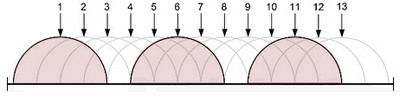
This scan shows channels 1 and 11 in heavy use, while channel 8 looks to be least congested:
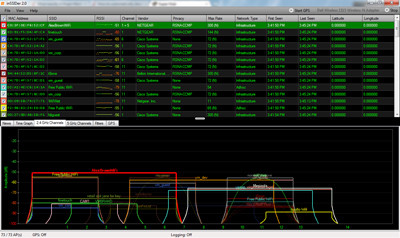
Once you’ve scanned your local WiFi signals, make note of any empty or less congested channels and go to our article Changing the router’s wireless channel/frequency to find out how to change your router’s wireless channel.
After changing your router’s wireless channel, you can use the WiFi scanner to measure your new signal strength. This is measured in –dB with a lower –dB reading meaning a stronger signal. Try experimenting with other channels to see which gives the strongest signal.
Reduce the impact of obstacles & interference
Your wireless signal is strongest when you’re in line-of-sight of your router. Large dense obstacles like brick walls or fish tanks reduce its strength, and sources of electrical interference like cordless phones or baby monitors can cause interference.
It won’t always be practical to keep your router in line-of-sight, but there are ways you can make sure you’re getting the best possible signal.
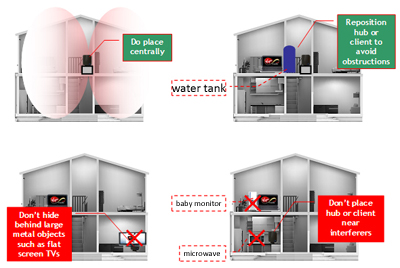
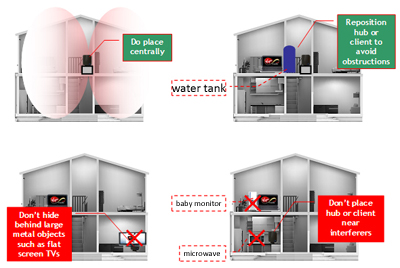
Try to keep your router as far as you can from:
- Large or dense objects – avoid items containing metal or water
- Reflective or shiny surfaces – the signal can bounce off windows, mirrors and tiles
- Electrical equipment – particularly TVs, cordless phones, baby monitors and other equipment that sends out radio signals
- Walls – especially thick ones made of concrete or brick
Something else to think about:
Give it space – the more space immediately around your router, the better its signal can spread.
http://help.virginmedia.com/system/selfservice.controller?CONFIGURATION=1002&PARTITION_ID=1&TIMEZONE_OFFSET=&USERTYPE=&VM_CUSTOMER_TYPE=Cable&CMD=VIEW_ARTICLE&ARTICLE_ID=245803

No comments:
Post a Comment