By Nate Ralph, PCWorld
- Mar 1, 2012 6:00 PM
- SINGLE
PAGE
When you're shopping for a motherboard for your custom-made PC, look for a few important features. First is support for USB 3.0, which prepares you for the future. Second is 6-gbps SATA ports, which will support faster data-transfer rates on newer hard drives and on solid-state drives (not to mention the fact that more SATA port will allow room for attaching more devices). Third, if you’re using a Sandy Bridge CPU such as the Core i5-2500K or Core i7-2600K, you’ll need a motherboard with the 1155 Socket.
Budget
Intel: ASRock P67 Pro ($99)
For a budget Sandy Bridge-based computer, I recommend the ASRock P67 Pro. This motherboard is built on the P67 chipset, which takes advantage of the overclocking potential of the unlocked Core i5-2500K, but doesn’t supportthe CPU’s integrated-graphics features. (If you’d rather not have a graphics card but want to keep costs low, you’ll need to select a motherboard with the H61 chipset instead.)
For a budget Sandy Bridge-based computer, I recommend the ASRock P67 Pro. This motherboard is built on the P67 chipset, which takes advantage of the overclocking potential of the unlocked Core i5-2500K, but doesn’t supportthe CPU’s integrated-graphics features. (If you’d rather not have a graphics card but want to keep costs low, you’ll need to select a motherboard with the H61 chipset instead.)
This motherboard offers four DIMM slots to accommodate a maximum of 32GB of RAM, and it supports overclocked RAM at speeds up to 2133MHz. You’ll also find a pair of 6-gbps SATA ports, as well as four 3-gbps SATA ports. The ASRock P67 Pro supplies six USB 2.0 ports and two USB 3.0 ports, as well, but only a single PCI Express 2.0 x16 slot; this arrangement limits you to one graphics card, but that should suffice for a budget PC.
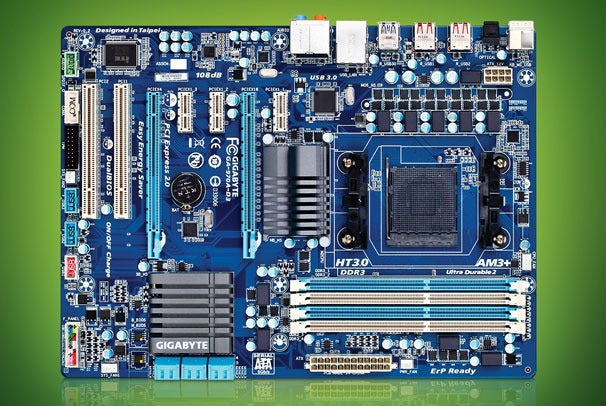
For systems using AMD processors, motherboards with the AM3+ socket are the way to go. Although the Gigabyte GA-970A-D3 is inexpensive, this motherboard doesn’t scrimp on features. Built on the AM3+ socket, the GA-970A-D3 offers four DIMM slots to hold up to 32GB of RAM, with support for memory overclocked to speeds of up to 2000MHz. It also provides a pair of PCI-E 2.0 x16 slots, six 6-gbps SATA ports, eight USB 2.0 ports, and two USB 3.0 ports. For just $90, you’re getting an excellent package here.
Performance
Intel: Asus P8Z68-V PRO/GEN3 ($204)
For a high-performance PC, select a board with at least one PCI-Express 3.0 slot. Currently, not too many products take advantage of PCI-E 3.0’s extra bandwidth, but you’ll want the capability in the future.
For a high-performance PC, select a board with at least one PCI-Express 3.0 slot. Currently, not too many products take advantage of PCI-E 3.0’s extra bandwidth, but you’ll want the capability in the future.
My choice is the Asus P8Z68-V PRO/GEN3 (yes, that name just rolls off the tongue). It’s built on the new Z68 chipset, which essentially combines the P67’s overclocking support and the H61’s integrated-graphics support. The latter gives you access to Intel’s Quick Sync technology, which speeds up video-conversion tasks immensely. The integrated graphics also can step in when your graphics tasks are less strenuous--say, when you’re watching a YouTube video--allowing your discrete graphics card to power down, and saving a bit of energy. On top of that, the chipset supports Intel’s Smart Response technology, which lets you section off part of an SSD to serve as a cache for a conventional hard drive, speeding up performance.
This motherboard has four DIMM slots for up to 32GB of RAM, and it supports overclocked RAM at speeds up to 2200MHz. Notable features include two PCI Express 3.0 x16 slots (which makes room for two graphics cards working in tandem); four 6-gbps SATA ports and four 3-gbps SATA ports; Bluetooth, VGA, DVI, and HDMI ports; two USB 3.0 ports; and six USB 2.0 ports. Among my favorite features are the built-in power and reset switches, which are helpful for troubleshooting when you’re tinkering inside the PC.

You can find lots of motherboard options for high-end PCs built on AMD CPUs, but I like the Asus Crosshair V Formula. It too packs four DIMM slots for up to 32GB of RAM, and it supports memory overclocked to speeds of up to 2133MHz. You get six 6-gbps SATA ports, 12 USB 2.0 ports, and six USB 3.0 ports. This board adds a third PCI-E 2.0 slot; the slots support x16 data-transfer lanes, but the board throttles power down to x8 lanes when two or more graphics cards are installed. You can use that third slot for a third graphics card, a Wi-Fi adapter, or a TV-tuner card.
RAM: A Great Bargain for Any PC
As you're selecting components for your tailor-made PC, you'll probably find that settling on the amount of memory is the easiest decision you'll have to make. Since RAM has become incredibly cheap, you have little reason not to grab a hefty amount.

The G Skill Ripjaws are speedy, and equipped with heat spreaders to regulate temperatures. The modules themselves happen to look great, too (if RAM turns you on, that is). More important, you can find 8GB of this memory for as little as $50. Faster RAM is available on the market, but if you’re simply looking to minimize multitasking bottlenecks, this choice of RAM is a steal.
Dream PC Components Guide
Google translation:
German
Beste Motherboards für Budget-und Performance-PCs
Von Nate Ralph, PCWorldMar 1, 2012 06.00 PMprintSINGLE
PAGE
Wenn Sie sich für ein Motherboard für Ihre maßgeschneiderte PC einkaufen, für einige wichtige Funktionen zu suchen. Zunächst ist die Unterstützung für USB 3.0, die Sie vorbereitet für die Zukunft. Zweitens ist 6-Gbps SATA-Ports, die schnellere Datenübertragungsraten auf neueren Festplatten und Solid-State-Laufwerke (nicht auf die Tatsache, dass mehr SATA-Anschluss wird Raum für die Befestigung mehrerer Geräte ermöglichen schweigen) unterstützt wird. Drittens, wenn Sie mit einem Sandy-Bridge-CPU wie der Core i5-2500K und Core i7-2600K, wirst du ein Mainboard mit dem Socket 1155 benötigen.
Budget
Intel: ASRock P67 Pro ($ 99)
Für ein Budget Sandy Bridge-basierten Computer, empfehle ich das ASRock P67 Pro. Das Mainboard basiert auf dem P67-Chipsatz, der den Vorteil hat der Overclocking-Potential der entriegelten Core i5-2500K gebaut, aber nicht supportthe CPU integrierten Grafik-Funktionen. (Wenn Sie lieber nicht hätten eine Grafikkarte, sondern wollen Kosten niedrig zu halten, müssen Sie ein Mainboard mit dem H61-Chipsatz statt zu wählen.)
Dieses Motherboard bietet vier DIMM-Steckplätze für maximal 32 GB RAM aufnehmen und unterstützt RAM mit einer Geschwindigkeit von bis zu 2133MHz übertaktet. Hier finden Sie auch ein Paar 6-Gbps SATA-Ports sowie vier 3-Gbps SATA-Ports. Die ASRock P67 Pro liefert sechs USB 2.0-Ports und zwei USB 3.0-Ports, als gut, aber nur ein einziges PCI Express 2.0 x16-Steckplatz; diese Anordnung beschränkt Sie auf eine Grafikkarte, aber das sollte für ein Budget PC ausreichen.
Gigabyte GA-970A-D3; Foto von Robert Cardin
AMD: Gigabyte GA-970A-D3 ($ 90)
Für Systeme mit AMD-Prozessoren sind Mainboards mit AM3 + Sockel der Weg zu gehen. Obwohl das Gigabyte GA-970A-D3 ist kostengünstig, hat dieses Motherboard nicht auf Funktionen knausern. Erbaut auf dem AM3 + Sockel, bietet das GA-970A-D3 vier DIMM-Steckplätze für bis zu 32 GB RAM, mit Unterstützung für Speicher übertaktet auf Geschwindigkeiten von bis zu 2000MHz. Es bietet auch ein Paar PCI-E 2.0 x16 Slots, sechs 6-Gbps SATA-Ports, acht USB 2.0-Ports und zwei USB 3.0-Ports. Für nur $ 90, du bist immer ein ausgezeichnetes Paket hier.
Performance
Intel: Asus P8Z68-V PRO/GEN3 (204 $)
Für eine High-Performance-PC, wählen Sie ein Board mit mindestens einem PCI-Express 3.0-Steckplatz. Derzeit nehmen nicht zu viele Produkte Vorteile von PCI-E 3.0 's zusätzliche Bandbreite, aber du wirst die Fähigkeit in die Zukunft wollen.
Meine Wahl ist das Asus P8Z68-V PRO/GEN3 (ja, der Name perlt ab, die Zunge). Es basiert auf dem neuen Z68-Chipsatz, die im Wesentlichen vereint die P67 die Übertaktung Unterstützung und der H61 die integrierten Grafik-Unterstützung gebaut. Letztere können Sie auf Quick Sync Technologie von Intel, das beschleunigt Video-Umwandlung Aufgaben immens zugreifen. Die integrierte Grafik kann auch in, wenn Ihre Grafikkarte Aufgaben sind weniger anstrengend Schritt - sagen, wenn Sie gerade ein YouTube-Video sind - damit Ihre diskrete Grafikkarte abschalten und sparen ein bisschen Energie. Hinzu kommt, dass, unterstützt der Chipsatz Intel Smart Response-Technologie, die Sie Abschnitt aus Teil einer SSD als Cache für eine herkömmliche Festplatte dienen, beschleunigt die Leistung lässt.
Dieses Motherboard verfügt über vier DIMM-Slots für bis zu 32 GB RAM, und es unterstützt RAM mit einer Geschwindigkeit von bis zu 2200MHz übertaktet. Bemerkenswerte Features sind zwei PCI Express 3.0 x16-Steckplätze (das macht Platz für zwei Grafikkarten im Tandem), vier 6-Gbps SATA-Ports und vier 3-Gbps SATA-Ports, Bluetooth, VGA, DVI und HDMI-Ports, zwei USB 3.0-Ports und sechs USB 2.0-Ports. Unter meiner Lieblings-Features sind die integrierte Power-und Reset-Schalter, die hilfreich bei der Fehlersuche, wenn Sie im Inneren des PC bastelt gerade sind.
Asus Crosshair V Formula, Fotografie von Robert Cardin
AMD: Asus Crosshair V Formula (219 $)
Hier finden Sie viele von Motherboard Optionen für High-End-PCs auf AMD-CPUs gebaut, aber Ich mag die Asus Crosshair V Formula. Auch er packt vier DIMM-Steckplätze für bis zu 32 GB RAM, und es unterstützt den Speicher übertaktet auf Geschwindigkeiten von bis zu 2133MHz. Sie erhalten sechs 6-Gbps SATA-Ports, 12 USB 2.0-Ports und sechs USB 3.0-Ports. Dieses Board fügt eine dritte PCI-E-2.0-Steckplatz, die Steckplätze unterstützen x16 Datenübertragung Gassen, aber das Board drosselt Leistung bis x8 Lanes, wenn zwei oder mehr Grafikkarten installiert sind. Sie können diese dritte Steckplatz für eine dritte Grafikkarte, einem Wi-Fi-Adapter oder einen TV-Tuner-Karte zu verwenden.
RAM: A Great Bargain für jeden PC
Wie Sie der Auswahl der Komponenten sind für Ihre maßgeschneiderte PC, werden Sie wahrscheinlich feststellen, dass er sich auf die Größe des Speichers ist die einfachste Entscheidung, die Sie machen müssen. Da RAM geworden unglaublich billig, haben Sie wenig Grund, nicht zu einen kräftigen Betrag greifen.
G Fähigkeit Ripjaws 1600MHz DDR3, Fotografie von Robert Cardin
G Fähigkeit Ripjaws 1600MHz DDR3, 8 GB ($ 50)
Die G-Fähigkeit Ripjaws sind schnell und ausgestattet mit Heatspreader auf Temperaturen regulieren. Die Module selbst passieren, um groß zu schauen, zu (wenn RAM macht Sie auf, das ist). Noch wichtiger ist, können Sie 8GB dieser Speicher für so wenig wie $ 50 zu finden. Schneller RAM ist auf dem Markt, aber wenn Sie einfach suchen, um Multitasking-Engpässe zu minimieren, ist diese Wahl der RAM ein stehlen.
French
Meilleures mères pour PC de budget et de performance
Par Nate Ralph, PCWorldMar 1, 2012 6:00 PMprintSINGLE
PAGE
Lorsque vous magasinez pour une carte mère de votre PC sur mesure, chercher quelques caractéristiques importantes. La première est prise en charge USB 3.0, qui vous prépare pour l'avenir. Deuxièmement, il ya 6 ports SATA gbps, qui soutiendront plus rapides de transfert de données sur les taux de nouveaux disques durs et les disques SSD (pour ne pas mentionner le fait que plus le port SATA permettra chambre pour attacher plus d'appareils). Troisièmement, si vous utilisez un processeur Sandy Bridge comme le Core i5-2500K ou Core i7-2600K, vous aurez besoin d'une carte mère avec le Socket 1155.
Budget
Intel: ASRock P67 Pro (99 $)
Pour un budget Sandy Bridge-ordinateur, je vous recommande le ASRock P67 Pro. Cette carte mère est basé sur le chipset P67, qui tire parti du potentiel d'overclocking du Core i5-2500K déverrouillé, mais ne supportthe CPU intégrés-graphics caractéristiques. (Si vous préférez ne pas avoir une carte graphique mais qui veulent garder des coûts bas, vous devrez choisir une carte mère avec le chipset H61 à la place.)
Cette carte mère dispose de quatre emplacements DIMM pour accueillir un maximum de 32 Go de RAM, et il supporte overclocké RAM à une vitesse allant jusqu'à 2133MHz. Vous trouverez également une paire de ports SATA 6 Gbps, ainsi que quatre 3-gbps ports SATA. Les ASRock P67 Pro fournitures six ports USB 2.0 et deux ports USB 3.0, ainsi, mais seulement un seul connecteur PCI Express 2.0 x16; cet arrangement vous limite à une carte graphique, mais cela devrait suffire pour un PC budget.
Gigabyte GA-970A-D3; photographie de Robert Cardin
AMD: Gigabyte GA-970A-D3 (90 $)
Pour les systèmes utilisant des processeurs AMD, les cartes mères avec le socket AM3 + sont le chemin à parcourir. Bien que la Gigabyte GA-970A-D3 est peu coûteuse, cette carte mère ne lésine pas sur les fonctionnalités. Construit sur le socket AM3 +, la GA-970A-D3 offre quatre emplacements DIMM pour accueillir jusqu'à 32 Go de RAM, avec le support de la mémoire overclockée à des vitesses allant jusqu'à 2000MHz. Il fournit également une paire de fentes PCI-E 2.0 x16, six 6-gbps ports SATA, huit ports USB 2.0 et deux ports USB 3.0. Pour seulement 90 $, vous obtenez un excellent paquet ici.
Performance
Intel: Asus P8Z68-V PRO/GEN3 (204 $)
Pour un PC de haute performance, sélectionnez une carte avec au moins un slot PCI-Express 3.0. À l'heure actuelle, pas trop de produits tirer parti de la bande passante PCI-E 3.0 's supplémentaire, mais vous aurez envie de la capacité dans le futur.
Mon choix est l'Asus P8Z68-V PRO/GEN3 (oui, ce nom roule juste à côté de la langue). Il est construit sur le nouveau chipset Z68, qui combine essentiellement la P67 de soutien overclocking et le H61 est intégré-support graphique. Celui-ci vous donne accès à la technologie Intel Quick Sync, ce qui accélère les tâches de conversion vidéo énormément. La carte graphique intégrée peut également intervenir lorsque vos tâches graphiques sont moins fatigantes - dire, lorsque vous regardez une vidéo sur YouTube - permettant à votre carte graphique discrète d'éteindre et économiser un peu d'énergie. En plus de cela, le chipset prend en charge la technologie Intel Smart Response, qui vous permet de section hors cadre d'un SSD pour servir de cache pour un disque dur classique, ce qui accélère les performances.
Cette carte mère dispose de quatre emplacements DIMM pour jusqu'à 32 Go de RAM, et il supporte overclocké RAM à une vitesse allant jusqu'à 2200MHz. Parmi les caractéristiques notables comprennent deux PCI Express 3.0 x16 (ce qui laisse de la place pour deux cartes graphiques fonctionnant en tandem), quatre 6-gbps ports SATA et quatre 3-gbps ports SATA, Bluetooth, VGA, DVI et ports HDMI, deux ports USB 3.0 et six ports USB 2.0. Parmi mes fonctionnalités préférées sont le haut-interrupteurs d'alimentation et de réinitialisation, qui sont utiles pour le dépannage lorsque vous bricoler à l'intérieur du PC.
Asus Crosshair V Formula, photographie de Robert Cardin
AMD: Asus Crosshair V Formula (219 $)
Vous pouvez trouver beaucoup d'options de la carte mère pour PC haut de gamme construites sur les CPU AMD, mais j'aime bien l'Asus Crosshair V Formula. Il intègre aussi quatre emplacements DIMM pour jusqu'à 32 Go de RAM, et il supporte la mémoire overclockée à des vitesses allant jusqu'à 2133MHz. Vous avez six 6-gbps ports SATA, 12 ports USB 2.0 et six ports USB 3.0. Cette carte ajoute un troisième slot PCI-E 2.0, les emplacements supportent x16 voies de transfert de données, mais le conseil étrangle puissance jusqu'à 8 voies lorsque deux ou plusieurs cartes graphiques sont installées. Vous pouvez utiliser cette troisième emplacement pour une troisième carte graphique, un adaptateur Wi-Fi, ou une carte tuner TV.
RAM: une bonne affaire pour n'importe quel PC
Comme vous le choix des composants de votre PC sur mesure, vous trouverez probablement que le règlement sur la quantité de mémoire est la meilleure décision que vous aurez à faire. Depuis RAM est devenu incroyablement pas cher, vous avez peu de raisons de ne pas saisir un montant élevé.
G Skill Ripjaws 1600MHz DDR3, photographie de Robert Cardin
G Skill Ripjaws 1600MHz DDR3, 8 Go (50 $)
Les Ripjaws d'adresse G sont rapides, et équipé de répartiteurs de chaleur pour réguler la température. Les modules eux-mêmes passer pour regarder grand, trop (si la RAM vous excite, qui est). Plus important encore, vous pouvez trouver de 8 Go de cette mémoire pour aussi peu que 50 $. Plus rapide RAM est disponible sur le marché, mais si vous recherchez simplement pour éviter les blocages multitâche, ce choix de la RAM est une véritable aubaine.
Espanol
Las mejores placas base para PC de Presupuesto y Desempeño
Por Nate Ralph, PCWorldMar 1, 2012 6:00 PMprintSINGLE
PÁGINA
Cuando usted va a comprar una placa base de su PC a medida, busca una serie de características importantes. En primer lugar es el soporte para USB 3.0, que te prepara para el futuro. En segundo lugar se encuentra a 6 Gbps puertos SATA, que apoyará más rápidas tasas de transferencia de datos en las nuevas unidades de disco duro y unidades de estado sólido (sin mencionar el hecho de que más puerto SATA dejará espacio para colocar más dispositivos). En tercer lugar, si usted está utilizando una CPU Sandy Bridge como el Core i5-2500K o Core i7-2600K, tendrá una placa base con Socket 1155.
Presupuesto
Intel: ASRock P67 Pro (99 $)
Para un presupuesto Sandy Bridge-based, te recomiendo el ASRock P67 Pro. Esta placa base está basada en el chipset P67, que aprovecha el potencial de overclocking de los Core i5-2500K desbloqueado, pero no supportThe integrados-gráficos CPU características. (Si prefieres no tener una tarjeta gráfica, pero quiere mantener los costos bajos, usted tendrá que seleccionar una placa base con el chipset H61 su lugar.)
Esta placa base ofrece cuatro ranuras DIMM para dar cabida a un máximo de 32 GB de RAM y admite overclockeado RAM a velocidades de hasta 2133MHz. También encontrará un par de 6-Gbps puertos SATA, así como cuatro grupos de 3 Gbps puertos SATA. Los ASRock P67 Pro suministros seis puertos USB 2.0 y dos puertos USB 3.0, también, pero sólo una única ranura PCI Express 2.0 x16, esta disposición tiene un límite de una tarjeta gráfica, pero eso debería ser suficiente para un PC presupuesto.
Gigabyte GA-970A-D3; fotografía de Robert Cardin
AMD: Gigabyte GA-970A-D3 ($ 90)
Para los sistemas que utilizan procesadores de AMD, las placas base con socket AM3 + el son el camino a seguir. Aunque la Gigabyte GA-970A-D3 es de bajo costo, esta placa base no escatima en características. Construido en el socket AM3 +, la GA-970A-D3 ofrece cuatro ranuras DIMM para soportar hasta 32 GB de RAM, con soporte para memoria overclockeado a velocidades de hasta 2000MHz. También proporciona un par de ranuras PCI-E 2.0 x16, seis de 6 Gbps puertos SATA, ocho puertos USB 2.0 y dos puertos USB 3.0. Por sólo $ 90, usted está recibiendo un paquete excelente aquí.
Rendimiento
Intel: Asus P8Z68-V PRO/GEN3 ($ 204)
Para una PC de alto rendimiento, seleccione una tabla con al menos una ranura PCI-Express 3.0. En la actualidad, no demasiados productos aprovechar el ancho de banda PCI-E 3.0 's extra, pero usted querrá la capacidad en el futuro.
Mi elección es el Asus P8Z68-V PRO/GEN3 (sí, ese nombre sólo sale de la lengua). Está construido en el nuevo chipset Z68, que esencialmente combina la P67 de apoyo overclocking y el soporte integrado de H61-gráficos. Este último le da acceso a la tecnología Intel Quick Sync, que acelera la conversión de video tareas inmensamente. Los gráficos integrados también puede intervenir cuando sus tareas gráficas son menos extenuante - por ejemplo, cuando estás viendo un vídeo de YouTube - permitiendo que su tarjeta de gráficos discretos para apagar y guardar un poco de energía. Además de eso, el chipset soporta la tecnología Smart Response de Intel, que permite seccionar parte de un SSD para servir como una memoria caché de un disco duro convencional, lo que acelera el rendimiento.
Esta placa base tiene cuatro ranuras DIMM para hasta 32 GB de RAM y admite overclockeado RAM a velocidades de hasta 2200MHz. Las características notables incluyen dos PCI Express 3.0 x16 (que deja espacio para dos tarjetas gráficas que trabajan en tándem), cuatro de 6 Gbps y cuatro puertos SATA de 3 Gbps puertos SATA, Bluetooth, VGA, DVI, HDMI y puertos, dos puertos USB 3.0 y seis puertos USB 2.0. Entre mis características favoritas es la incorporada en los conmutadores de encendido y reinicio, que son útiles para la solución de problemas cuando se está jugando en el interior del PC.
Asus Crosshair V Formula, fotografía de Robert Cardin
AMD: Asus Crosshair V Formula ($ 219)
Usted puede encontrar un montón de opciones de placa base para PC de gama alta construidas sobre AMD CPUs, pero me gusta el Asus Crosshair V Formula. Es demasiado paquetes de cuatro ranuras DIMM para un máximo de 32 GB de RAM y soporta memoria overclockeado a velocidades de hasta 2133MHz. Usted consigue seis de 6 Gbps puertos SATA, 12 puertos USB 2.0 y seis puertos USB 3.0. Esta tarjeta añade una tercera ranura PCI-E 2.0, compatible con las ranuras x16 de transferencia de datos de carril, pero la junta estrangula el poder hasta x8 cuando dos o más tarjetas gráficas instaladas. Usted puede utilizar esa tercera ranura para una tercera tarjeta gráfica, un adaptador Wi-Fi o una tarjeta sintonizadora de TV.
RAM: un gran negocio para cualquier PC
Como usted está seleccionando los componentes de su PC a la medida, usted probablemente encontrará que decidirse por la cantidad de memoria es la decisión más fácil que usted tendrá que hacer. Desde RAM se ha vuelto increíblemente barato, tiene pocas razones para no tomar una cantidad considerable.
G Skill Ripjaws 1600MHz DDR3, fotografía de Robert Cardin
G Skill Ripjaws 1600MHz DDR3, 8 GB ($ 50)
Los Ripjaws Habilidad G son rápidos y están equipadas con difusores de calor para regular la temperatura. Los propios módulos suceder para verse bien, también (si la memoria RAM que te enciende, se entiende). Más importante aún, usted puede encontrar 8GB de esta memoria para tan poco como $ 50. Más rápido RAM disponible en el mercado, pero si usted está mirando simplemente para minimizar los cuellos de botella multitarea, esta elección de RAM es un robo.
Rusian
Лучшие материнские платы для бюджета и производительности ПК
По Nate Ральф, PCWorldMar 1, 2012 6:00 PMprintSINGLE
PAGE
Когда вы ходите по магазинам для материнских плат для ваших заказных ПК, обратите внимание на несколько важных особенностей. Во-первых, это поддержка USB 3.0, который готовит вас к будущему. Во-вторых, это 6-Гбит SATA портов, которые будут поддерживать быстрее скорость передачи данных на новых жестких дисках и твердотельных накопителей (не говоря уже о том, что больше SATA портов позволит номер для подключения дополнительных устройств). В-третьих, если вы используете процессор Sandy Bridge, таких как Core i5-2500K и Core i7-2600K, вы будете нуждаться в материнской плате с 1155 Сокет.
Бюджет
Intel: ASRock P67 Pro ($ 99)
Для бюджета Sandy Bridge-компьютер, я рекомендую ASRock P67 Pro. Эта материнская плата построена на чипсете P67, которая использует разгонный потенциал разблокированный Core i5-2500K, но не способствовать тому процессоров с интегрированной графикой возможностей. (Если вы не хотите иметь видеокарту, но хотите сохранить расходы на низком уровне, вам нужно выбрать материнскую плату с чипсетом H61 вместо этого.)
Эта материнская плата имеет четыре слота DIMM для размещения максимум 32 Гб оперативной памяти, а также поддерживает разогнанные RAM на скорости до 2133 МГц. Вы также найдете пару 6-Гбит портов SATA, а также четыре 3-Gbps SATA портов. ASRock P67 Pro поставок шесть портов USB 2.0 и два USB 3.0 порта, а также, но только одного PCI Express 2.0 x16; этот механизм ограничивает вас в один видеокарты, но это должно быть достаточно для бюджетных ПК.
Gigabyte GA-970A-D3; фотографии Роберта Cardin
AMD: Gigabyte GA-970A-D3 ($ 90)
Для систем, использующих AMD процессоры, материнские платы с сокетом AM3 +, являются способом пойти. Хотя Gigabyte GA-970A-D3 стоит недорого, эта материнская плата не скупиться на особенности. Построенный на сокет AM3 +, GA-970A-D3 предлагает четыре слота DIMM для хранения до 32 Гб оперативной памяти, с поддержкой памяти разогнался до скорости до 2000 МГц. Она также обеспечивает пара PCI-E 2.0 x16, шесть 6-Гбит SATA портов, восемь портов USB 2.0 и два USB 3.0 порта. Всего за $ 90, вы получаете отличный пакет здесь.
Производительность
Intel: Asus P8Z68-V PRO/GEN3 ($ 204)
Для высокой производительности компьютера, выберите платы крайней мере с одним PCI-Express слот 3.0. В настоящее время, не слишком много продуктов воспользоваться PCI-E 3.0 с дополнительной пропускной способностью, но вы хотите, возможности в будущем.
Мой выбор Asus P8Z68-V PRO/GEN3 (да, это название просто сходит с языка). Он построен на новом чипсете Z68, которая по существу объединяет в себе P67 в разгоне поддержки и интегрированной графикой поддержки H61 автора. Последний дает вам доступ к Intel Quick Sync технология, которая ускоряет видео-преобразования задачи безмерно. Интегрированной графикой также может вмешаться, когда ваша графических задач менее напряженной - скажем, когда вы смотрите видео YouTube - позволяет вашей дискретной видеокарты к власти вниз, и экономя немного энергии. Кроме того, чипсет поддерживает Intel Smart Response технология, которая позволяет вам раздел с частью SSD в качестве кэша для обычного жесткого диска, ускорить производительность.
Эта материнская плата имеет четыре DIMM слота с поддержкой до 32 ГБ оперативной памяти, а также поддерживает разогнанные RAM на скорости до 2200 МГц. Известные особенности включают два PCI Express 3.0 x16 (что делает комнату для двух видеокарт, работающих в тандеме), четыре 6-Гбит SATA портов и четыре 3-Gbps SATA портами, Bluetooth, VGA, DVI, HDMI и порт, два USB 3.0 порта и шесть USB 2.0 портов. Среди моих любимых особенностей является встроенный питания и сброса выключатели, которые являются полезными для устранения неполадок, когда вы мастерить внутри компьютера.
Asus Crosshair V Формуле; фотографии Роберта Cardin
AMD: Asus Crosshair V Формула ($ 219)
Вы можете найти множество вариантов материнских плат для высокопроизводительных ПК построены на процессорах AMD, но мне нравится Asus Crosshair V Formula. Это тоже упаковывает четыре слота DIMM, до 32 ГБ оперативной памяти, и поддерживает память разогналась до скорости до 2133 МГц. Вы получите шесть 6-Гбит портов SATA, 12 портов USB 2.0 и шесть USB 3.0 портов. Эта плата добавляет третий PCI-E 2.0 слот, слот поддерживает x16 передачи данных полос, но совет регулирует мощность до x8 полосы, когда два или более графических плат. Вы можете использовать это третий слот для третьей видеокарты, Wi-Fi адаптером, или TV-тюнера.
Оперативная память: отличная сделка для любого компьютера
Как вы выбираете компоненты для индивидуальных ПК, вы, вероятно, обнаружите, что остановился на объем памяти, является самым простым решением, которое Вы должны будете сделать. С оперативной памяти стало невероятно дешево, у вас мало причин, чтобы не захватить изрядную сумму.
G навык Ripjaws 1600MHz DDR3; фотографии Роберта Cardin
G навык Ripjaws 1600MHz DDR3, 8 Гб ($ 50)
Ripjaws G навык являются быстрые, и оснащен тепла разбрасыватели для регулирования температуры. Сами модули случиться с большим нетерпением, тоже (если RAM вас заводит, то есть). Что более важно, вы можете найти 8GB этой памяти всего за $ 50. Быстрее оперативной памяти, доступных на рынке, но если вы просто ищете, чтобы минимизировать многозадачность узкие, этот выбор оперативной памяти украсть.
Polish
Najlepsze płyty główne dla budżetu i wydajność komputerów
Przez Nate Ralph PCWorldMar 1, 2012 06:00 PMprintSINGLE
PAGE
Kiedy jesteś na zakupy do płyty głównej do komputera PC na zamówienie, spojrzeć na kilka ważnych funkcji. Pierwszy to wsparcie dla USB 3.0, który przygotowuje się na przyszłość. Drugi jest 6-Gbps SATA, który będzie wspierał szybsze przesyłanie danych oprocentowanie nowych dysków twardych i napędów SSD (nie mówiąc już o tym, że więcej SATA pozwoli pokój do mocowania więcej urządzeń). Po trzecie, jeśli używasz procesora Sandy Most takich jak Core i5-2500K lub Core i7-2600K, musisz mieć płytę główną na 1155 Socket.
Budżet
Intel: ASRock P67 Pro (99 $)
Dla Sandy Bridge-budżetowego komputera opartego polecam ASRock P67 Pro. Ta płyta główna jest oparta na chipsecie P67, który wykorzystuje potencjał overclockingu z odblokowanym Core i5-2500K, ale nie supportthe CPU zintegrowanego funkcje graficzne. (Jeśli nie chcesz mieć kartę graficzną, ale chcą utrzymać koszty na niskim poziomie, trzeba wybrać płytę główną na chipsecie H61 zamiast.)
Ta płyta główna oferuje cztery gniazda DIMM pomieścić maksymalnie 32 GB pamięci RAM i obsługuje podkręcony RAM z prędkością do 2133MHz. Znajdziesz tu także parę 6-Gbps SATA, jak i cztery 3-Gbps SATA. ASRock P67 Pro dostarcza sześć portów USB 2.0 i dwa porty USB 3.0, jak również, ale tylko jedno PCI Express 2.0 x16, ten układ ogranicza się do jednej karty graficznej, ale to powinno wystarczyć dla komputera budżetowego.
Gigabyte GA-970A-D3, fot. Robert Cardin
AMD: Gigabyte GA-970A-D3 (90 $)
Dla systemów wykorzystujących procesory AMD, płyty główne z gniazdem AM3 + są do zrobienia. Chociaż Gigabyte GA-970A-D3 jest tani, to płyta główna nie oszczędzać na funkcji. Zbudowany na gniazdo AM3 +, GA-970A-D3 oferuje cztery gniazda DIMM do pomieścić do 32 GB pamięci RAM, z obsługą pamięci podkręcony do prędkości do 2000MHz. Zapewnia również parę PCI-E 2.0 x16, sześć 6-Gbps SATA, osiem portów USB 2.0 i dwa porty USB 3.0. Za jedyne $ 90, dostajesz doskonały pakiet tutaj.
Wydajność
Intel: Asus P8Z68-V PRO/GEN3 ($ 204)
O wysokiej wydajności komputera, wybrać płyty w co najmniej jeden PCI-Express 3.0. Obecnie nie ma zbyt wiele produktów skorzystać z PCI-E 3.0 jest dodatkową przepustowość, ale będziemy chcieli możliwości w przyszłości.
Mój wybór jest Asus P8Z68-V PRO/GEN3 (tak, że nazwa tylko zjeżdża z języka). Jest zbudowany na nowym chipsecie Z68, które w istocie łączy P67 na przetaktowanie wsparcia i H61 firmy zintegrowanego graficznego wsparcia. Ten ostatni daje dostęp do technologii Quick Sync Intela, który przyspiesza wideo konwersji zadań niezmiernie. Zintegrowana karta graficzna również może wkroczyć, gdy grafika zadania są mniej męczące - powiedzmy, podczas oglądania wideo z YouTube - pozwalając dyskretna karta graficzna do zasilania w dół, a oszczędność trochę energii. Na początku, że chipset obsługuje technologię Smart Response Intela, która umożliwia rozdział off część SSD służyć jako cache dla tradycyjnego dysku twardego, przyspieszenie wydajności.
Ta płyta główna posiada cztery gniazda DIMM na maksymalnie 32 GB pamięci RAM i obsługuje podkręcony RAM z prędkością do 2200MHz. Ważniejsze funkcje to dwa gniazda PCI Express 3.0 x16 (co sprawia, że pokój dla dwóch kart graficznych pracujących w tandemie), cztery 6-Gbps i cztery SATA 3-Gbps SATA; Bluetooth, VGA, DVI, oraz porty HDMI, dwa porty USB 3.0 oraz sześć portów USB 2.0. Wśród moich ulubionych funkcji są wbudowane przełączniki zasilania i reset, które są pomocne w rozwiązywaniu problemów kiedy majstrować wewnątrz komputera.
Asus Crosshair V Formula, fot. Robert Cardin
AMD: Asus Crosshair V Formula (219 $)
Można znaleźć wiele możliwości płyt głównych dla high-endowych komputerów opartych na procesorach firmy AMD, ale podoba mi się Asus Crosshair V Formula. To też pakuje cztery sloty DIMM do 32 GB pamięci RAM i obsługuje pamięci podkręcone do prędkości do 2133MHz. Otrzymasz sześć 6-Gbps SATA, 12 portów USB 2.0, i sześć porty USB 3.0. Płyta ta dodaje trzeci gniazdo PCI-E 2.0, szczeliny obsługuje x16 transferu danych pasów, ale deska dławi moc aż do x8 pasach, gdy dwóch lub więcej kart graficznych są zainstalowane. Możesz użyć tego 3-gie gniazdo dla trzeciej karty graficznej, Wi-Fi, adapterze lub tuner TV karty.
RAM: świetna okazja do dowolnego komputera PC
Jak masz wyboru komponentów do komputera na miarę, prawdopodobnie okaże się, że zdecydował się na ilość pamięci jest najprostszym decyzji będziesz musiał zrobić. Ponieważ RAM stał bardzo tanie, masz niewiele powodów, aby nie złapać mocny kwotę.
G Skill RipJaws 1600MHz DDR3, fot. Robert Cardin
G Skill RipJaws 1600MHz DDR3, 8GB ($ 50)
W RipJaws G Zręcznościowe są szybkie, i wyposażony w rozrzutnik ciepła do regulacji temperatury. Moduły sami się dobrze wyglądać, też (jeśli RAM Cię kręci, że jest). Co ważniejsze, można znaleźć tego 8GB pamięci za jedyne 50 dolarów. Faster RAM jest dostępna na rynku, ale jeśli jesteś po prostu patrząc w celu zminimalizowania zatorów wielozadaniowość, wybór ten RAM jest ukraść.
Hindi
बजट और प्रदर्शन पीसी के लिए सर्वश्रेष्ठ Motherboards
नैट राल्फ 1 PCWorldMar, 2012 06:00 PMprintSINGLE
PAGE
जब आप अपने पीसी के लिए कस्टम निर्मित एक motherboard के लिए खरीदारी कर रहे हैं, कुछ महत्वपूर्ण सुविधाओं के लिए देखो. पहले यूएसबी 3.0 के लिए समर्थन है, जो आप भविष्य के लिए तैयार है. दूसरा 6 Gbps SATA बंदरगाहों, जो तेजी से नए हार्ड ड्राइव और ठोस राज्य ड्राइव (तथ्य यह है कि अधिक sata बंदरगाह अधिक उपकरणों को संलग्न करने के लिए कमरे की अनुमति देगा का उल्लेख नहीं) पर डेटा अंतरण दर का समर्थन करेंगे. तीसरा, अगर आप इस तरह के रूप में एक सैंडी ब्रिज सीपीयू का उपयोग कर रहे हैं कोर i5 2500K या कोर i7-2600K, आप 1155 सॉकेट साथ एक motherboard की आवश्यकता होगी.
बजट
इंटेल: ASRock P67 प्रो ($ 99)
एक बजट सैंडी ब्रिज - आधारित कंप्यूटर के लिए, मैं ASRock P67 प्रो सलाह देते हैं. इस motherboard P67 chipset, जो खुला i5-2500K कोर के overclocking की क्षमता का लाभ लेता है पर बनाया गया है, लेकिन सीपीयू एकीकृत ग्राफिक्स सुविधाओं supportthe नहीं है. (यदि आप बल्कि है, लेकिन नहीं है कि एक ग्राफिक्स कार्ड के लिए लागत कम रखना चाहते हैं, तो आप H61 चिपसेट के साथ एक motherboard का चयन की आवश्यकता होगी.)
इस motherboard चार DIMM स्लॉट्स प्रदान करता राम के 32GB के एक अधिकतम को समायोजित करने के लिए, और यह गति पर रैम overclocked का समर्थन करता है 2133MHz करने के लिए. तुम भी 6 Gbps SATA बंदरगाहों, के रूप में के रूप में अच्छी तरह से चार 3-Gbps SATA बंदरगाहों की एक जोड़ी मिल जाएगा. ASRock P67 आपूर्ति प्रो छह यूएसबी 2.0 बंदरगाहों और दो यूएसबी 3.0 बंदरगाहों, के रूप में अच्छी तरह से है, लेकिन केवल एक ही PCI एक्सप्रेस 2.0 x16 स्लॉट, इस व्यवस्था आप एक ग्राफिक्स कार्ड के लिए सीमा है, लेकिन है कि एक बजट पीसी के लिए पर्याप्त होना चाहिए.
गीगाबाइट GA-970A-D3, रॉबर्ट Cardin द्वारा तस्वीर
AMD: गीगाबाइट GA-970A D3 ($ 90)
AMD प्रोसेसर का उपयोग कर सिस्टम के लिए, AM3 + गर्तिका के साथ motherboards जाने का रास्ता है. हालांकि गीगाबाइट GA-970A-D3 सस्ती है, इस motherboard सुविधाओं पर अल्प परिमाण में देना नहीं करता. GA-970A-D3, AM3 + गर्तिका पर निर्मित चार DIMM राम के 32GB को पकड़ स्लॉट की गति को 2000MHz overclocked स्मृति के लिए समर्थन के साथ प्रदान करता है. यह भी 2.0 PCI-ई x16 स्लॉट्स, छह 6 Gbps SATA बंदरगाहों, आठ यूएसबी 2.0 बंदरगाहों, और दो यूएसबी 3.0 बंदरगाहों की एक जोड़ी प्रदान करता है. सिर्फ $ 90 के लिए, आप एक उत्कृष्ट पैकेज यहाँ हो रही है.
निष्पादन
इंटेल: Asus P8Z68-V PRO/GEN3 (204 डॉलर)
एक उच्च प्रदर्शन पीसी के लिए, कम से कम एक PCI-Express 3.0 स्लॉट के साथ एक बोर्ड का चयन करें. वर्तमान में, उत्पादों को भी कई नहीं PCI-ई 3.0 अतिरिक्त बैंडविड्थ का लाभ लेते हैं, लेकिन आप भविष्य में क्षमता चाहता हूँ.
मेरी पसंद Asus P8Z68-V PRO/GEN3 (हाँ, उस नाम बस बंद जीभ रोल) है. यह नई Z68 chipset, जो अनिवार्य रूप से है P67 overclocking समर्थन और H61 समर्थन एकीकृत ग्राफिक्स को जोड़ती है पर बनाया गया है. बाद आप इंटेल त्वरित तुल्यकालित प्रौद्योगिकी, जो गति वीडियो रूपांतरण कार्य बेहद पहुँच देता है. एकीकृत ग्राफिक्स भी जब आपके ग्राफिक्स कार्य कम ज़ोरदार में कदम कर सकते हैं - कहते हैं, जब आप एक यूट्यूब वीडियो देख रहे हैं - अपने असतत ग्राफिक्स कार्ड नीचे सत्ता के लिए अनुमति देता है, और ऊर्जा का एक सा बचत. उस के शीर्ष पर, chipset इंटेल स्मार्ट रिस्पांस प्रौद्योगिकी है, जो आप एक SSD का हिस्सा अनुभाग के लिए एक पारंपरिक हार्ड ड्राइव के लिए एक कैश के रूप में सेवा करने के लिए, प्रदर्शन को तेजी की मदद का समर्थन करता है.
इस motherboard राम के 32GB अप करने के लिए चार DIMM स्लॉट्स है, और यह गति पर राम overclocked का समर्थन करता है 2200MHz. चार 6 Gbps SATA बंदरगाहों और चार 3-Gbps SATA बंदरगाहों, ब्लूटूथ, वीजीए, DVI, और HDMI बंदरगाहों, दो यूएसबी 3.0 बंदरगाहों उल्लेखनीय विशेषताएं दो PCI एक्सप्रेस 3.0 x16 स्लॉट्स (जो दो ग्राफिक्स कार्ड के लिए मिलकर काम करने में जगह बनाता है) , और छह यूएसबी 2.0 बंदरगाहों. मेरा पसंदीदा सुविधाओं के अलावा निर्मित में शक्ति और रीसेट स्विच, जो समस्या निवारण जब आप पीसी के अंदर छेड़छाड़ कर रहे हैं के लिए उपयोगी हैं.
Asus Crosshair वी फॉर्मूला रॉबर्ट Cardin द्वारा तस्वीर;
AMD: Asus Crosshair वी सूत्र ($ 219)
आप उच्च अंत AMD CPUs पर बनाया पीसी के लिए motherboard विकल्पों में से बहुत सारे मिल सकते हैं, लेकिन मैं Asus Crosshair वी सूत्र की तरह. यह राम के 32GB के लिए भी चार DIMM स्लॉट्स पैक, और यह की 2133MHz गति को overclocked स्मृति का समर्थन करता है. आप छह 6 Gbps SATA बंदरगाहों, 12 यूएसबी 2.0 बंदरगाहों, और छह यूएसबी 3.0 बंदरगाहों मिलता है. यह बोर्ड एक तिहाई 2.0 PCI-ई स्लॉट कहते हैं, स्लॉट x16 डेटा हस्तांतरण गलियों का समर्थन करते हैं, लेकिन बोर्ड शक्ति throttles नीचे x8 गलियों में जब दो या दो से अधिक ग्राफिक्स कार्ड स्थापित कर रहे हैं. आप एक तीसरे ग्राफिक्स कार्ड, एक अनुकूलक वाई - फाई, या एक टीवी tuner कार्ड के लिए कि 3 स्लॉट का उपयोग कर सकते हैं.
किसी भी पीसी के लिए एक बड़ा सौदा: राम
जैसा कि आप अपने पीसी दर्जी के लिए घटकों का चयन कर रहे हैं, तो आप शायद लगता है कि स्मृति की मात्रा पर बसने आसान निर्णय आपको करना होगा है. चूंकि राम अविश्वसनीय रूप से सस्ता हो गया है, आप कम नहीं करने के लिए एक मोटी रकम हड़पने के कारण है.
जी कौशल Ripjaws 1600MHz DDR3 रॉबर्ट Cardin द्वारा तस्वीर;
जी कौशल Ripjaws 1600MHz DDR3, 8GB ($ 50)
जी कौशल Ripjaws तेजी से कर रहे हैं, और गर्मी spreaders से सुसज्जित करने के तापमान को विनियमित. खुद मॉड्यूल के लिए बहुत अच्छी लग रही है, भी (अगर रैम आप पर जाता है, वह यह है कि) होता है. अधिक महत्वपूर्ण है, आप के लिए $ 50 के रूप में छोटे रूप में इस स्मृति के 8GB पा सकते हैं. तेजी से रैम बाजार पर उपलब्ध है, लेकिन अगर आप बस multitasking बाधाओं को कम करने के लिए देख रहे हैं, राम के इस चुनाव एक चोरी है.


Obat mata minus
ReplyDeleteSehat mata softgel
http://ow.ly/AbjX30f2TzI
http://mysp.ac/3u1Iz
http://walatrasehatmata.webs.com
Obat mata minus walatra
Introduction to Computers & Information Technology
ReplyDeleteitseries.net
http://itseries.net/
Autochess: Best Motherboards For Budget And Performance Pcs >>>>> Download Now
ReplyDelete>>>>> Download Full
Autochess: Best Motherboards For Budget And Performance Pcs >>>>> Download LINK
>>>>> Download Now
Autochess: Best Motherboards For Budget And Performance Pcs >>>>> Download Full
>>>>> Download LINK