I have received a confirmation of payment through paypal to my email. Payment very suspicious that my paypal account has no record of this transaction..QUESTION LIKE THESE YOU SHOULD BE ASKED IF THIS IS A PHISHING ON PROGRESS .............................................
You may have received an email falsely claiming to be from PayPal or another known entity. This is called "phishing" because the sender is "fishing" for your personal data. The goal is to trick you into clicking through to a fake or "spoof" website, or into calling a bogus customer service number where they can collect and steal your sensitive personal or financial information.
You may have received an email falsely claiming to be from PayPal or another known entity. This is called "phishing" because the sender is "fishing" for your personal data. The goal is to trick you into clicking through to a fake or "spoof" website, or into calling a bogus customer service number where they can collect and steal your sensitive personal or financial information.
If you have opened a phishing email but have not clicked on any links, you shouldn't have anything to fear. If you have clicked on a link, or you have downloaded an attachment, read ourIdentity Protection Guide to learn what to do next.
It's also important to report the phishing email or spoof site as soon as possible in order to protect yourself-and to help your fellow members in the PayPal community.
pic 1
inbox
pic2
paypal confirmation
pic3
pic4
This is a classic email phishing from ThemHow to identify real paypal email
Now there's a quick and easy way to help you know whether an email was really sent to you by PayPal - or if it was sent by someone who may be attempting to steal your sensitive personal information.
Here's how it works:
If a PayPal email is real, you will see a gold lock with a check mark displayed next to the sender's logo. If it isn't, you won't. It's that simple
website that leave room to create such things
REPORT PHISHING
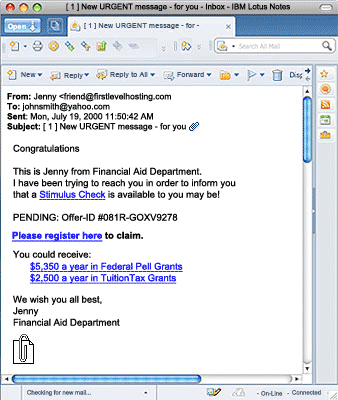
security/report-problem#report_suspicious_activity
REPORT SPOOF WEBSITE
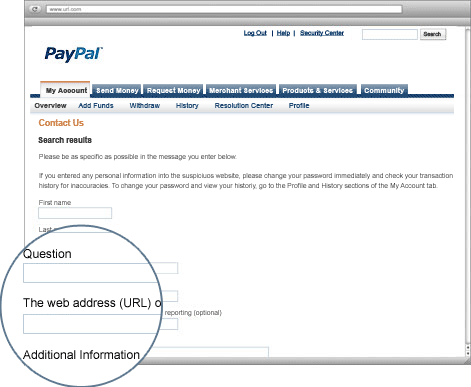
REPORT PHISHING
Phishing is an illegal attempt to "fish" for your private, sensitive data. If you believe you've received a phishing email, follow these steps right away:
- Forward the entire email to spoof@paypal.com.
- Do not alter the subject line or forward the message as an attachment.
- Delete the suspicious email from your email account.
We'll send you an email response to let you know if the email is indeed fraudulent. In the meantime, don't click on any links or download any attachments within the suspicious email.
Learn more about phishing here.
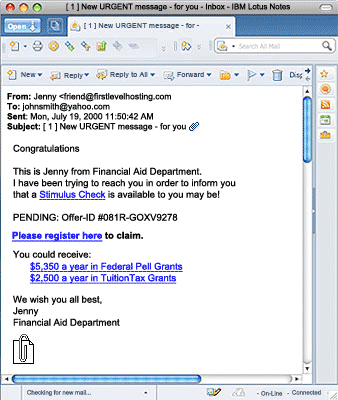
security/report-problem#report_suspicious_activity
REPORT SPOOF WEBSITE
Phishing emails often lead you to fake or "spoof" websites in an attempt to steal your private, sensitive data. If you believe you've arrived at a spoof website, do not enter any information.
All you have to do is copy and paste the site's Web address (e.g., http://www.we382eu.com) and share it with us here. With this simple action, you'll be helping to keep our entire community safe.
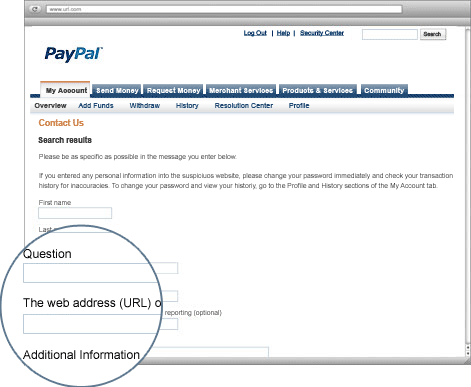
If you think someone has used your account without permission, report it to PayPal immediately and we'll help protect you.
Did you find a suspicious charge, an error, or some other unauthorized transaction in your account? Report it within 60 days of when it appeared in your account history statement and PayPal will protect you with $0 Liability for Eligible Unauthorized Transactions.
Before notifying us, please review the transaction to be sure that it is not a purchase or other transaction you made that you may have forgotten about, like a recurring payment for a magazine subscription.
You can notify us in the following ways:
For any type of unauthorized transaction or error, you can call PayPal Customer Service at (402) 935-7733. You can also notify us in writing or online by following the instructions below.
If the transaction does not involve a PayPal debit card:
- Use the form available in the PayPal Resolution Center to file an unauthorized transaction report.
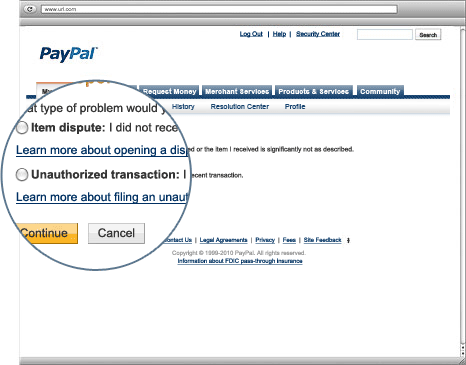






No comments:
Post a Comment