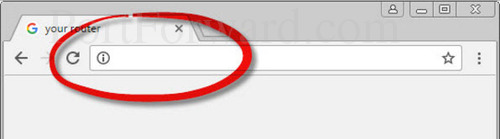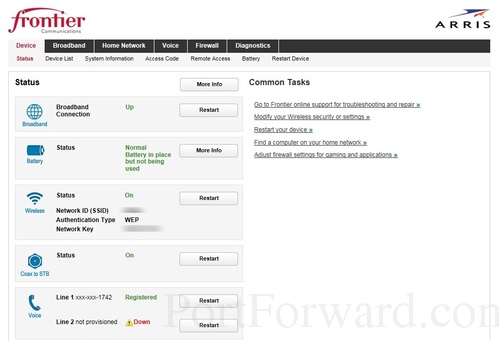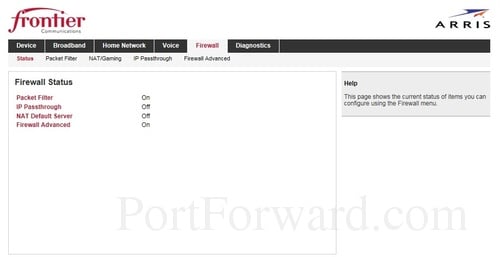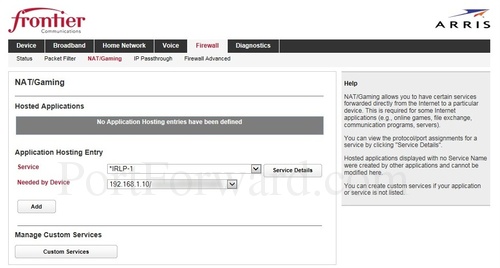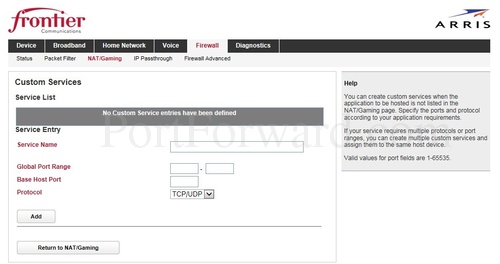Which Laptop CPU is Right for You?
A computer's processor is its brain, the component where most of the "thinking" happens. A faster CPU (central processing unit) lets you crunch spreadsheets, surf web pages, play games or edit photos faster, but a higher-wattage processor may also give you worse battery life.
When you're shopping for a laptop, you'll usually see the name of the processor listed prominently in every product description. However, just seeing the CPU model name, without any context, can be confusing. Is a laptop with a Core i7-7Y75 CPU faster than one with a Core i5-7200U? How much speed do you really need, anyway?
Most laptops today are powered by an Intel CPU, with a just handful of lower-cost models using one of AMD's processors. Even though most of the chips come from one company, there are more than two dozen different models you might see featured in a brand new notebook. Fortunately, learning the basics isn't too difficult.
TLDR; Which CPU Do I Need?
We detail all the different CPU types and their capabilities below, but if you just want the broad strokes, we've got a small cheat sheet below.
| Purpose | Recommended CPU | Sample SKUs | Typical Battery Life |
| Workstation / Gaming | Core i5 / i7 HQ Series | Core i7-7820HK, Core i5-7440HQ | 3 to 8 hours |
| Everyday Productivity w/ a Boost | Core i7 U Series | Core i7-7500U | 5 to 17 hours |
| Everyday Productivity | Core i5 U Series | Core i5-7200U, Core i5-6200U, Core i5-6300U | 5 to 17 hours |
| Super Thin (Mediocre Performance) | Core m / Core i5 / i7 Y Series | Core m3, Core i5-7Y54 | 5 to 9 hours |
| Budget Laptops, Low Performance | Celeron, Pentium | Celeron N3050, Pentium N4200 | 4 to 6 hours |
| Super Cheap, Worst Performance | Atom Series | Atom Z3735F, Atom x3, Atom x5 | 7 to 12 hours |
How to Read a CPU Model Name
When you're glancing at spec sheets, the name of the processor has a confusing jumble of numbers and letters.
The first word in the processor name is the brand, which is usually "Intel Core" but may also be labeled as Xeon, Celeron, Pentium or Atom. Following the brand, you see the brand modifier, which is most often i3, i5 or i7 but can also be other letters and numbers such as m5, x5, E or N. The first number after the hyphen is the generation indicator; the latest generation is the 7th so the newest CPUs have a 7 here.
Then you'll probably see some combination of a two or three digit number and a single letter which is probably U, Y, HQ or HK. The numbers indicate that particular SKU and the letters indicate the processor line. The line is extremely important because it tells you roughly how much wattage this processor needs.
read more at
Laptop CPU Comparison - A 2017 Guide to Intel's Processor Hierarchy