The other day I have a customer that I was unable to factory reset his RE6300 AC750 Boost Wi-Fi Ranger Extender by the method of press 10 second its reset bottom, so I was kinda lost since I have no a wifi booster issue every day and even memorizing every brand, I went to the internet and was poor the searching. the only basis and that it is always repeated in all type brand is that all device has its own IP address that allows a tech to go inside and play with it.
I fortunate have a laptop close to me and without connecting this laptop to his already router/modem (Gateway). I put an ethernet cord from laptop to the only port that this Linksys RE6300 AC750 Boost Wi-Fi Range Extender has in one side, then I went to IE and type its ip address 192.168.1.1 and the default password admin. the second step is to go to its property and click reset to default factory. the rest was easy, to make this wifi booster back to sync to my customer gateway by pressing the WPS button in both pieces of equipment

8. How do I reset my Linksys RE6300?
Press and hold the Reset button of your Linksys RE6300 for 10 seconds to reset the range extender to its factory defaults.( linksys official support,url/ https://www.linksys.com/us/support-article?articleNum=178005#si6)
Press and hold the Reset button of your Linksys RE6300 for 10 seconds to reset the range extender to its factory defaults.( linksys official support,url/ https://www.linksys.com/us/support-article?articleNum=178005#si6)
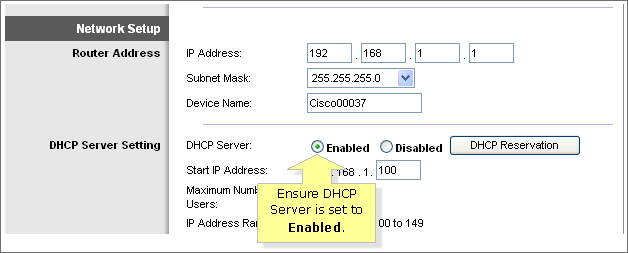
6. What is the default IP address and password of the Linksys RE6300?
The default IP address of the Linksys RE6300 is 192.168.1.1 and the default password is admin.
QUICK TIP: Once your extender is already configured you will need to look for the IP address in your router’s DHCP table. To know how to do this, click here. In this case, you may also easily access the web-based setup page of the Linksys RE6300 by entering “http://extender.linksys.com” in the Address bar or its friendly name “RE6300-xxx”, where xxx are the last three characters of its MAC address.( linksys official support,url/ https://www.linksys.com/us/support-article?articleNum=178005#si6)
References:
https://www.linksys.com/us/support-article/?articleNum=139502
https://www.linksys.com/us/support-article?articleNum=178005#si6
https://www.linksys.com/us/p/RE6300?gclid=CjwKCAiAo8jgBRAVEiwAJUXKqEbS2LVZadGfS-qVY4fm-6giiqGEBdEiwKbMhS8_vF6cG2_1zLtVjxoCLpgQAvD_BwE


No comments:
Post a Comment